Intro
Because I apparently live in a third world part of my country, I experience a power outage almost every week. Currently it is not that bad, but in the fall, there was a month with at least 4 outages. Most of them last only a couple of seconds, but enough to restart my computer and devices around the house which show the time (for example oven), which is really annoying and probably not good for the longevity of those devices. Some of them take longer, but even though I am signed up for notifications of such events, I am still waiting if I’ll ever receive one.
So, the first solution was to buy an UPS for my computer. One day I would like to have an UPS for the whole house, but that will probably happen when I redo the whole wiring. The other important thing I would like to have battery powered is the natural gas water heater, so I can heat the house during the power outage. It is really annoying, that even though you are heated by natural gas, you still need electricity (supposedly up to 100W peak), but that is also a project for another day.
Back to the UPS for my computer, I settled on Energenie EG-UPS-002, 850 VA “table-top” UPS, mainly because of the price. The other competitors from the same company were either unavailable (EG-UPS-032), have the wrong output (UPS-PC-850AP) or lack USB connection (EG-UPS-B850). The last two are actually almost 10% cheaper with the same rated capacity.
The instructions that come with the selected Energenie EG-UPS-002 or can be found online are really lousy.

USB connection
One would think, that for the USB connection, you use the software found on the products page https://energenie.com/item.aspx?id=7609, namely UPSmart2000R, but as the number in the name suggests, this is wildly outdated.
One must, however, download the software from any other Energenie UPS product page (look for driver Energenie UPSmart-II control software (9352 kb)). For the connection type in the settings, select Mega (USB). and it should work.
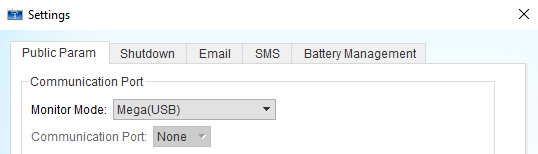
The software supports most of the things you need, monitoring, turning off the computer if without power for more than X minutes, … But no sleep/hibernation option, although this may be because the UPS is not supposed to work correctly with less than 5% load. The monitoring is also a bit slow for my taste, with 30 seconds being the minimal interval. It does record outages shorter than that, but is does not record the input/output voltage, load, remaining capacity, … more often than every 30s. I think it is limited to detecting outages with resolution of 10 seconds, but time will tell if this is correct.
Conclusion
The UPSmart-II software is good-enough, but I am still looking for (possibly open source or free) alternatives. Look forward to analysis of power outages in the future, when I gather more data.

Recent Comments